Modifying, renaming, or removing a MySQL database in cPanel is a simple process. This guide will walk you through the steps to accomplish these tasks with ease. Follow the below steps to rename/remove a MySQL Database
Rename a MySQL Database
Step 1: Login to Cpanel

Step 2: Go to Databases > MySQL Databases

Step 3: Now go to the “Current Databases” section. Choose a database you want to rename and click on “Rename“

Step 4: Now this interface will pop up. Enter the new name of the database and click on “Proceed“

Step 5: In the “Current Databases” section, you can see that the database has been renamed successfully

Delete a MySQL Database
Step 1: Login to Cpanel

Step 2: Go to Databases > MySQL Databases

Step 3: Now go to the “Current Databases” section. Choose a database you want to delete and click on “Delete“

Step 4: Now click on the “Delete Database” button
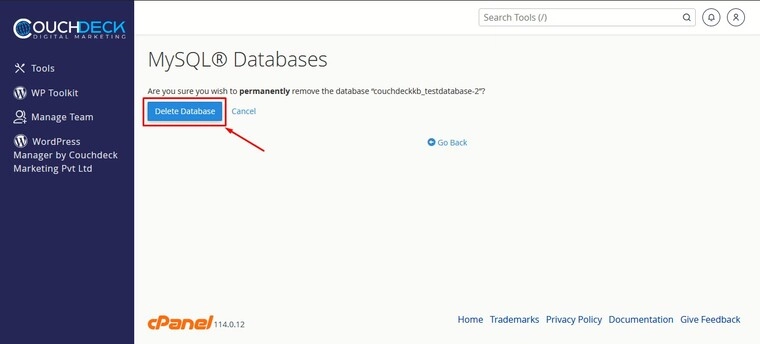
Step 5: If this message pops up, you have successfully deleted your database

Step 6: Now click on the “Go Back” button and go to the “Current Databases” section. The database should be deleted from this section

