Step 1: Go to your cPanel dashboard in CouchDeck

Step 2: Go to Software ➝ Select PHP Version
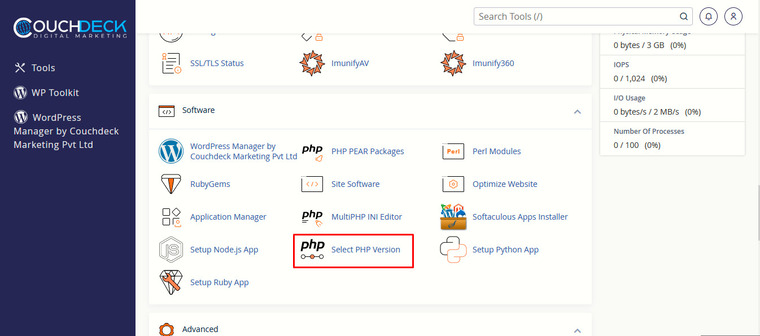
Your current PHP version is 7.4

Step 3: Select any other version

Step 4: Now click Apply

Step 5: Again change to the version which was set before and click on Apply.


Your PHP process will be cleared.
