Creating an addon domain in cPanel is a straightforward process that allows you to host multiple domains on a single hosting account. Addon domains are ideal for managing separate websites with distinct domain names but shared resources. With cPanel, you can efficiently organize and control these additional domains, simplifying the management of your web hosting environment. Below are the steps to create an addon domain in cPanel.
Step 1: Login to Cpanel

Step 2: Go to Domains ➝ Domains

Step 3: Click on Create a New Domain button

Step 4: Enter the add-on domain in the box provided.

Step 5: Make sure the checkbox is ticked off
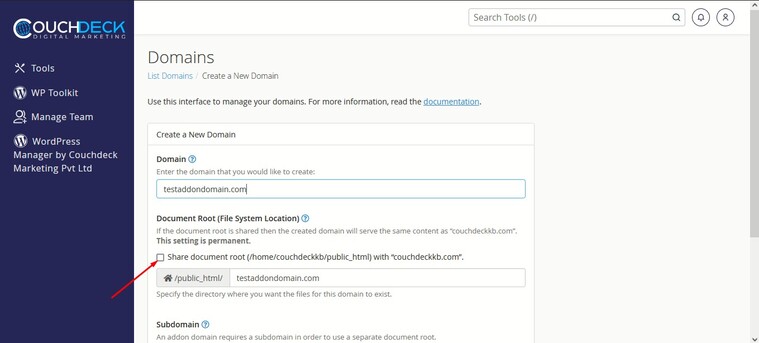
Step 6: Enter all the required fields accordingly

Step 7: Now click on Submit

