Domain names aliases (parked domains) let your website be accessible via a different domain. For example, you could create www.example.net or www.example.org to display the content on www.example.com.
Step 1: Log into your cPanel.

Step 2: Under the Domains Section click on Domains

Step 3: From the cPanel Domains interface, select “Create a New Domain” button on the right
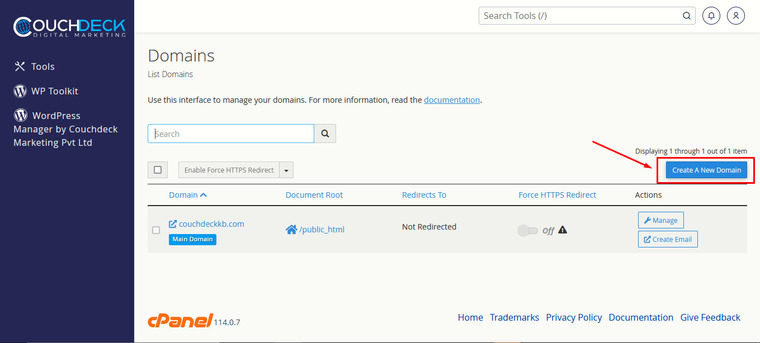
Step 4: Enter your domain name in the box provided.

Step 5: Make sure the Share Document option is checked and click on Submit

Go to cPanel > Domains . Now you can see the list of parked domains under your main account and you can manage or delete these parked domains anytime is needed.
Congratulations! You have successfully learnt how to create Parked Domains in cPanel .
